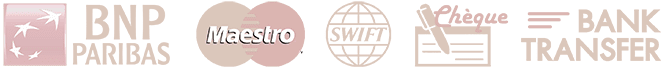Customer account
How can I change my postal address? To change an address, simply go to this link: My adresses
Once connected, you will be able to modify or delete the address of your choice. Or to create a new address.
Click on this link My informations and modify your email. Please note that this modification will affect your next orders. Important: If you have an order in progress, the change of email is not retroactive. It is important in this case to go regularly to your customer account to follow the status of your order: My orders . Once your package has been shipped, you will be able to find the package tracking link there.
If you have forgotten your password, click on this link: Password forget Enter the email address linked to your nabira customer account. And go to your mailbox. There should be a reset link there. If you didn't receive this link, check your junk mail.
Just check the box under “sign up for our newsletter” on this link: My customer account
In addition to these commercial operations, we offer summer sales from June to July and winter sales from January to February
French taxation obliges us to keep the data related to an order for 5 years. If you have placed an order, we cannot delete your account, but we can deactivate it. If, on the other hand, you have not placed any order, the total deletion of your data will be possible. In both cases, all you have to do is request it: Contact customer service
Have you looked in your junk mail ? Sometimes it is enough to add us in contact to receive them. If this is not the case, all you have to do is request it : Contact customer service
If you no longer wish to receive it, please let us know Contact customer service