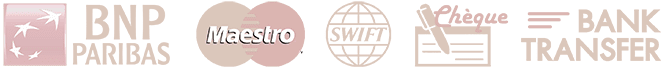My orders
We are sorry but unfortunately it is not possible to modify or cancel an order after payment. The preparation team receives orders directly from the warehouse, which are automatically prepared and then shipped. If you do not wish to keep the package, you will be able to return it. The refund will be made when the package is received at our office.
If you receive an item that you did not order, it is necessarily a preparation error. We sincerely apologize for this inconvenience. In order for us to process your request as quickly as possible, please complete the form below : Submit a complaint
An item is missing from my order! If upon receipt of your package, you notice that your order is incomplete, you have 48 hours to notify us. We sincerely apologize for this inconvenience. In order for us to process your request as quickly as possible, please complete the form below : Submit a complaint
If, upon receipt of your package, you notice a defect on a product, you have 48 hours to report it to us. We sincerely apologize for this inconvenience. In order for us to process your request as quickly as possible, please complete the form below : Submit a complaint
If upon receipt of your package, you notice an error in the item (model, color or size), you have 48 hours to notify us . In order for us to process your request as quickly as possible, please complete the form below : Submit a complaint
This means that an item in your order is no longer available. An email will be sent to you to offer you different options: choose another item, refund or credit. Check your email and spam regularly to avoid delays in processing your shipment.
You will receive an email with each update of the status of your order, do not forget to check your spam. You can also check the progress of your order at any time by logging directly into your Nabira customer account by clicking on this link: Order history and details .
To learn more about the meaning of the statuses click here : Meanings of order statuses
What are the processing times for my order?
Delays depend on the method of payment:
- If you paid by Bank card directly online, your order will be prepared the next day.
- If you have chosen to pay by bank transfer, Moneygram or Western Union, the processing time for validation of your order varies between 3 to 5 days.
To this, you will have to add the delivery time depending on the carrier you have chosen.
Due to too many calls, our telephone server is often saturated. For a quick response, please contact us using this form, you will receive an answer within 48 hours : Customer service
To order on our online store, you just have to follow these steps:
- Step 1: add the desired items to your basket
- Step 2: create a customer account by following the instructions on the site
- Step 3: select your delivery method (The shipping costs depend on the weight of your package and are calculated automatically before proceeding to the payment of the order)
- Step 4: choose your method of payment: Credit card, Bank transfer, Paypal, Moneygram or Western Union
- Step 5: pay for your order you will receive a confirmation by e-mail, remember to check your spam
- Step 6: preparing your order. After receipt of your payment, we prepare your order within 1 to 4 days (excluding weekends and public holidays) then ship it,
- Step 7: Shipping your package. You will receive your parcel number by email, which will allow you to follow its delivery.
Here's what your order status means:
- Payment accepted: your payment has been validated, your order will be prepared
- Waiting for bank transfer: your items have been put aside, we are waiting to receive your payment
- Payment error: your bank has refused your payment, your order is not validated
- Order in preparation: our teams carefully prepare your order for shipment
- Order shipped: your order is on its way, it has been delivered to your carrier, you will receive it soon
- Product out of stock: an item in your order is no longer available, our teams have contacted you to offer you another choice
- Package lost by carrier: your carrier has lost your package or it has been stolen. We will refund your order.
As soon as your order is validated, you will automatically receive an order confirmation via the email you provided in your Nabira customer account.
If you can't find our confirmation email in your inbox, check your spam or junk mail.
Also check that you are on the same email address as the one used when placing your order.
You can also access the list of your orders by connecting directly to your customer account by clicking on this link: Access my orders